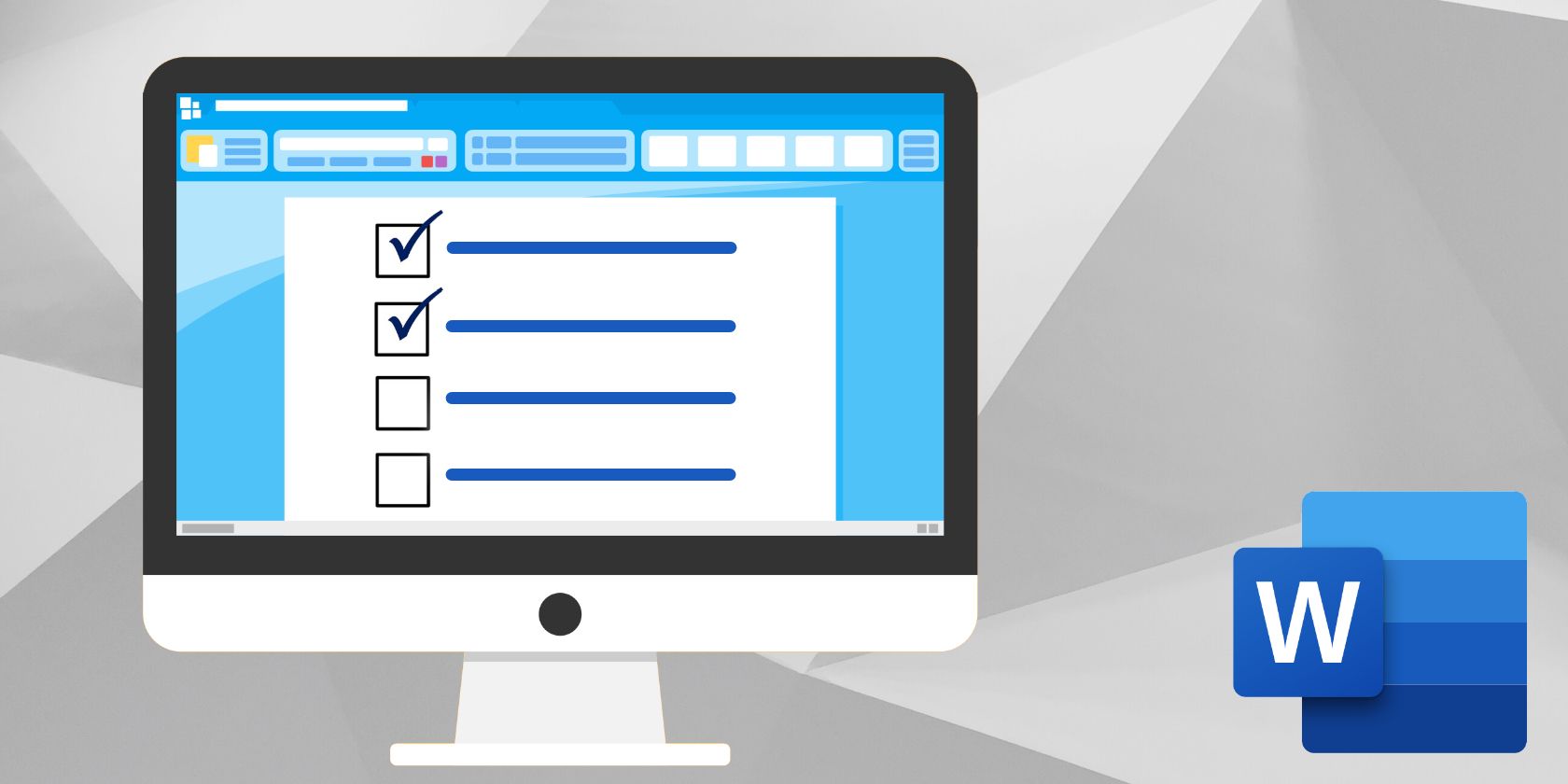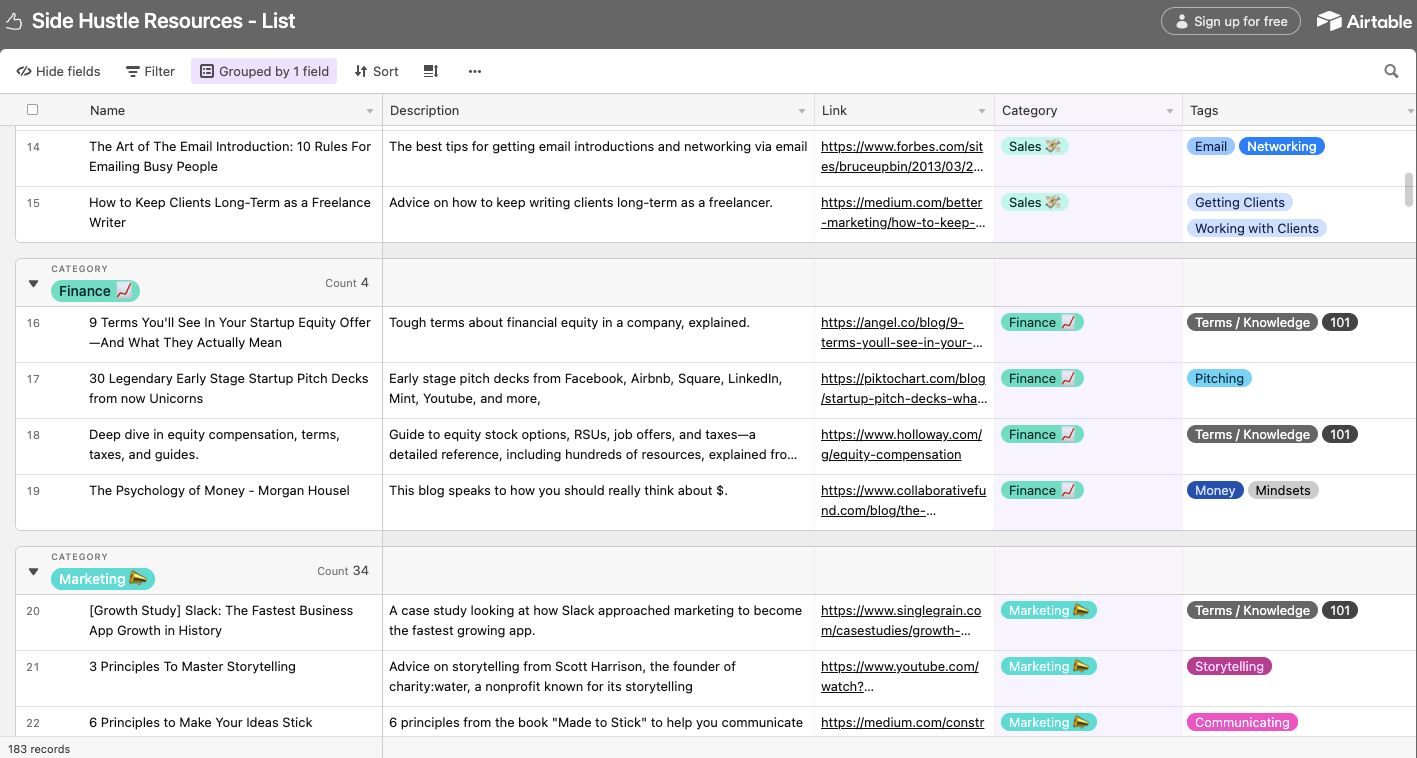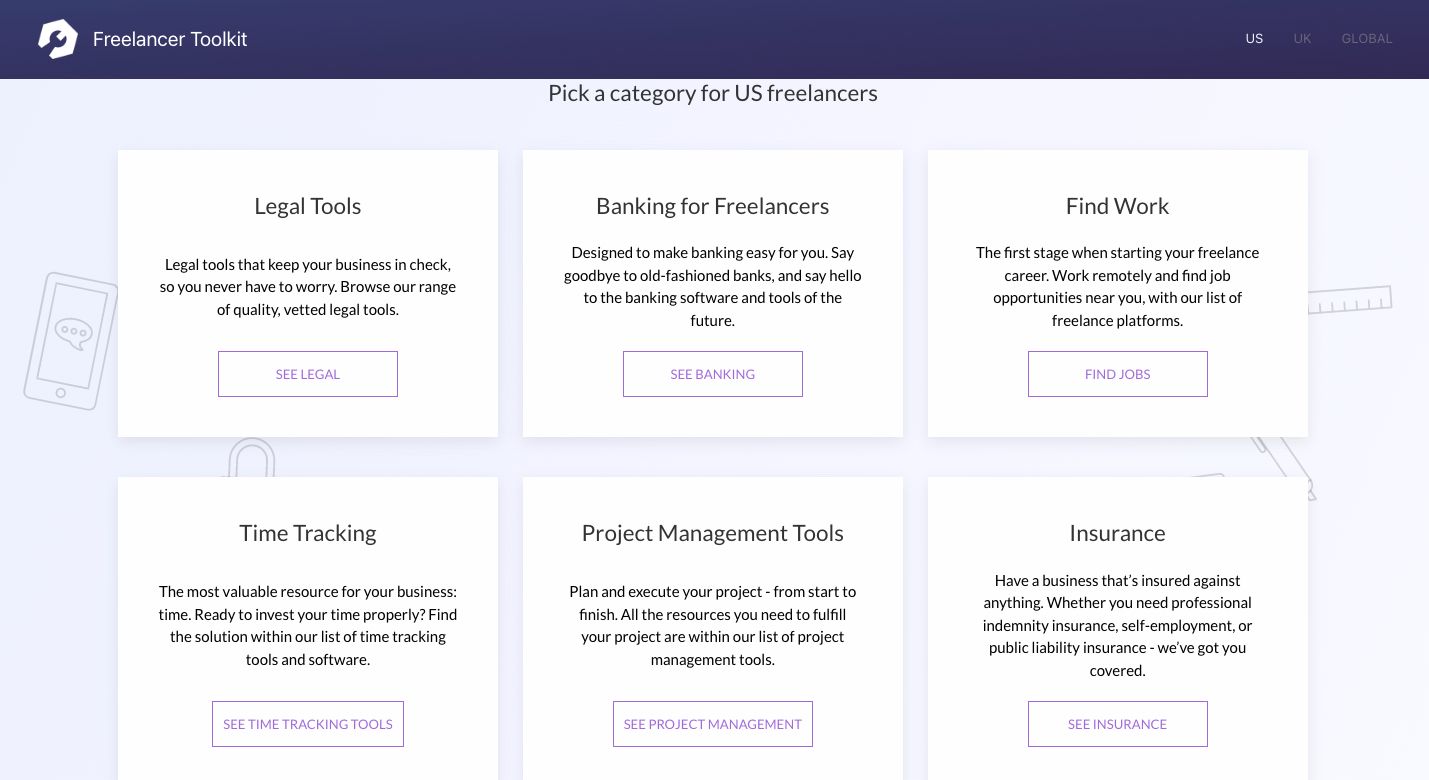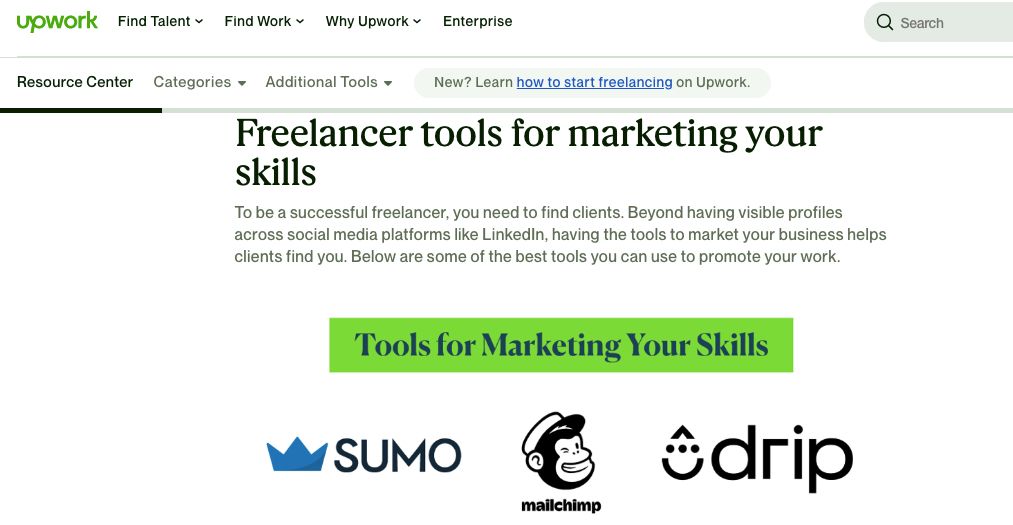A toolkit is a collection of resources that users can rely on to achieve a particular set of goals. Similarly, an online freelancer’s toolkit is a ready reference guide to helpful resources that make can make your job easier.
If you work as a freelancer in any digital field, say Freelance Writing, Freelance Programming, etc., there’s a particular way to approach clients, create a portfolio, pitch ideas, scout for gigs, and so on. These steps require considerable effort, especially if you work all by yourself.
How helpful would it be to have access to a toolkit that contains all the essential elements you need to be a successful freelancer? E.g., links to all free web hosting services, downloadable website templates, free graphics editors, and so on.
A toolkit assembled to address the needs of freelance workers would be called a Freelancer’s toolkit. It’s a repository of useful links, apps, tools, guides, and more that will ease your freelancing journey and help you focus on doing the actual job instead of sweating the small stuff.
A good freelancer toolkit would contain links to the following resources:
- Free graphic design software apps and tools like Canva, Inkscape, etc.
- How-to guides that explain how you can do things like how to create a website, how to install a WordPress theme, how to increase engagement on LinkedIn, and so on.
- Websites for royalty-free images like Pixabay, Pexels, Unsplash, etc.
- Video tutorials that explain processes, apps, programming languages, branding guidelines, etc.
- Learning resources about financial matters.
- Free and paid billing software programs and services like Bench, Bill, etc.
- Articles that help you grow your following on social media, work on self-development, improve your time management skills, and more.
- Products and services like Asana, Notion, etc., for managing projects and tasks.
- Books, certification courses, audio files, and podcasts that discuss techniques, procedures, tips, tricks, expert opinions, market behavior, and more.
- Applications and tools that make your day-to-day affairs easier to manage, like Calendly, Make, etc.
Using a freelancer toolkit to manage your freelance business could save you countless hours of searching Google. It will help you discover and learn more about tools, websites, platforms, training courses, certifications, and other valuable resources that tend to get lost in search results.
Most importantly, it helps you streamline your working process, and acts as a guide to finding the right resources to learn as well as execute ideas more effectively. Having access to the right tools from the get-go decreases your liability, reduces human errors, ensures payment protection, and fast tracks your learning curve.
There are various toolkits freely accessible to freelancers working online. Here’s a look at a few that you may find helpful.
1. Airtable’s Toolkit for Freelancers
This is the most comprehensive list of resources a freelancer can use. It follows a simple spreadsheet format with links categorized into various verticals like Marketing, Sales, Product or Service, Self Improvement, Leadership, Business Knowledge, Running a Business, and Tools.
The kit uses tags like Networking, SEO, Pricing, Getting Clients, and so on to help you navigate the right resources easily. There are plenty of YouTube tutorials to learn from, comprehensive articles explaining the gig economy, working as a team, how to pitch ideas, where to pitch ideas, and so on.
You can sort the list by category name, description, link, free/paid resources, and so on. You can also change the resources grouping and reorganize the list per your requirements.
Airtable’s focus on leadership-related topics and links to old articles that shed light on business and management best practices is its USP. This toolkit is free to access without signing up. You get the benefit of having 183 valuable resources at your disposal.
2. Twine’s Toolkit for Freelancers
This toolkit is organized in panels with different headings like Legal Tools, Insurance, Time Tracking, Project Management Tools, Web Tools, Email Tools, Online Learning, and more. There are a total of 25 different headings that you can navigate with ease.
Click on a panel to access the resource links listed under the heading. You’ll be directed to a new page with a list of links. Each link has an accompanying description that gives you an overview of what the resource offers.
You must explore each heading to discover new tools and apps that usually do not turn up with a simple Google search. Twine’s lists are more exhaustive when linking to applications, tools, software products, and services. While Airtable focuses on articles, guides, and video tutorials for education and health-related categories, Twine is limited to digital platforms that offer certification courses and healthcare services.
Twine’s USP is its accompanying blog that frequently publishes content with updated lists and resources. Also, they have a separate resources section for freelancers in the UK, USA, and global candidates. This makes it easy for people who aren’t situated in the USA to access their local tax laws and tools.
3. Upwork’s Freelancer Toolkit
This compact toolkit gives you the most popular resources for performing business-related tasks like PayPal for invoicing, Asana for project management, Harvest for time management, and so on.
Tools are listed under five major categories—Marketing, Time Management, Project Management, Communication, and Accounting and Payments. It has a total of 18 resources you can explore and give a try.
It’s an excellent toolkit for beginners who do not want to be overwhelmed with too many options. You can settle on one from the limited options provided in this list and get down to work.
Even if you’re well established in your profession, exploring these resources will only expand your knowledge and help you discover tools and resources you weren’t aware of.
If you’re feeling helpful, you can create your own toolkit with a list of all the resources you use and share it with your colleagues, team, clients, or website visitors.